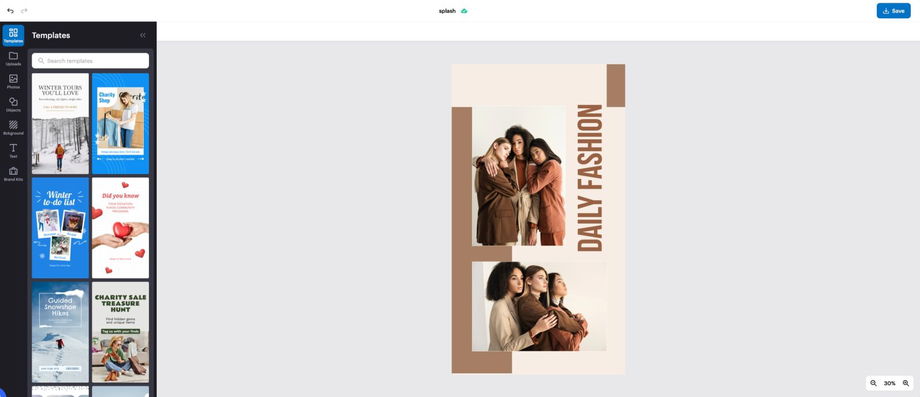Your app's splash screen is the first screen users see, making it a crucial element in setting the tone for their experience. In this article, we will discuss the steps you can follow to design you launch screen. Let’s get started.
Option 1: Design your splash screen
- Access the Splash screen:
- Go to the Splash screen section from your app your dashboard.
- Click on the Start designing button to open the splash screen designer.
- Customize your splash screen:
- Templates:
- Browse and choose from a variety of templates.
- Customize elements such as colors, shapes, and layouts.
- Upload & customize:
- Upload an existing design and personalize it further using tools like changing opacity, adding animations, and borders.
- Images:
- Search and add images to enrich your splash screen.
- Objects:
- Add shapes, icons, mockups, and other elements to enhance your design.
- Backgrounds:
- Select solid colors or enhanced patterns for your background.
- Text:
- Add custom text or photo-text elements to include branding or messaging.
- Brand Kit:
- Import your Brand Kit elements for consistent branding.
- Save Your Design:
- After completing your design, click Save to finalize your splash screen.
Use the show gridlines option to keep your design centred and aligned. This will also ensure that your design does not spill out upon rendering.
Option 2: Upload an existing design
- Upload your splash screen:
- Click on Upload an image.
- Drag or upload the image from your computer or provide a link to your file.
The recommended size requirement fo your splash screen is 1500px * 2688px
If your uploaded image doesn’t meet the required resolution, it will be automatically scaled using AI.
- Complete the upload:
- Click Done to finalize your splash screen upload.
- Finally, click Save to complete the process.
To update your splash screen on the live app, create a new app build and publish the updated version.
Add-on available
If you prefer professional assistance, you can purchase the Mobile App Design Add-On, which includes:
- Creating your app icon
- Designing a launch screen
- Customizing a login screen
- Developing a banner image